Five Microsoft Teams tips to fuel your workflow
Whether you're a newbie or a veteran Microsoft Teams user, there are some things you ought to know about the popular app.
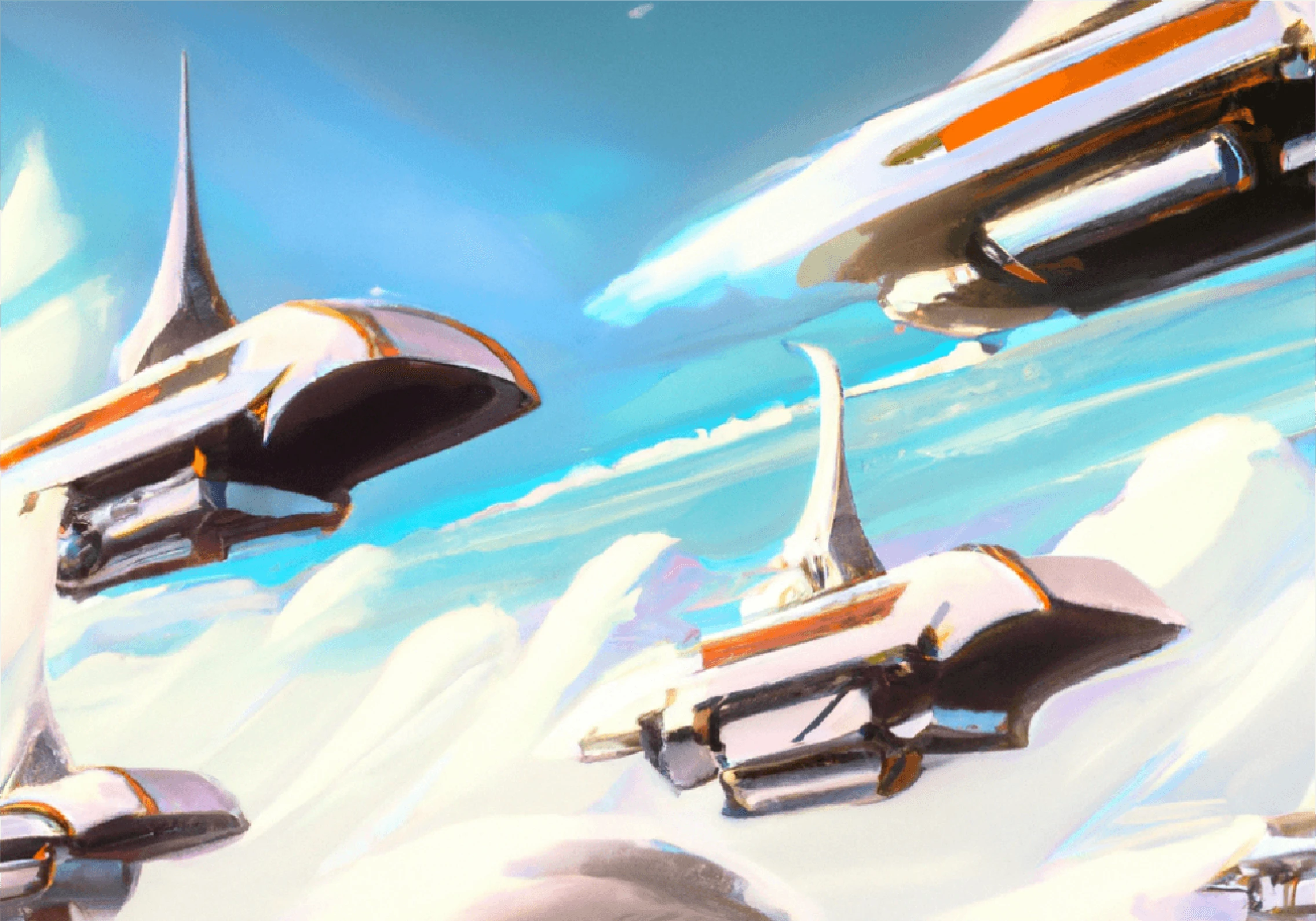
The Internet is awash with 'Things You Should Know' articles. But, unfortunately, it's become overplayed and typically ends in little to no insights gained. Fortunately, our team has gathered insights on the latest Microsoft Teams features to advance how you and your team work.
As we look forward to yet another year of attending Microsoft's world-renowned conferences, such as Ingite and Inspire, which last year saw a boatload of new and exciting Microsoft Teams updates unveiled, we thought we'd give you a rundown of our top Teams benefits.
No doubt by the end of 2023, we’ll have a fair few more points to add, but here are five:
1. Productive collaboration
Microsoft Office has an extensive range of applications for you to choose from, whether it’s to write a report in Word, put together a spreadsheet of data in Excel, or keep track of all your projects in OneNote, they’ve got you covered. But it can be a little annoying having to switch in and out of apps every two seconds. That’s why you can access all your documents within Teams and work on them collaboratively with others at the same time. Not only that, but there’s a whole host of apps you can use within Microsoft Teams. We’re not kidding – there are over 1000.
2. Dynamic virtual conferencing
Whether it’s a quick chat between colleagues, your weekly team meeting, or a large-scale webinar you’re hosting, Microsoft Teams has a solution for you with its intelligent online conferencing system. You can schedule and access meetings from anywhere, at any time, in any place, and there are a whole range of other features available to you as well. The best part is, you don’t even need to be a Teams user to access meetings, so no need for your clients to download additional software in order to communicate with you if it’s not their conferencing system of choice (although we think it should be).
3. Simplified internal and external communications
Are you using Teams for the occasional IM? Great! But why don't you insist that your organisation only ever communicates internally using Teams? The advantages of email are numerous. Never having long email chains in your inbox about the same subject is a great place to be. Freeing up your inbox for external communication only will revolutionise your day.
4. Streamlined business processes
Microsoft Teams has a wealth of built–in connectors that can take almost any business process and 'Teamify' it so that the workflow can be executed and reported on the right within Teams itself. For example, when opening offices again during the pandemic, Nitec had great success with Teams. The Teams' Connectors for Microsoft Forms, Power Automate and Power BI and without any need for complex code, permit us to produce a simple and automated check-in process that allows staff to book into the office. Through this system, staff could self-declare they were free from Covid symptoms and even view who was in the office on any given day.
5. Unified communications for better productivity
In a post-pandemic, hybrid working world, there has never been a timelier opportunity to unify all your communication requirements by extending Microsoft Teams to be your phone system. There is no longer a need to run two communication systems simultaneously. Microsoft Business Voice will accelerate your productivity whilst maintaining the enterprise security we have all come to rely on within Microsoft 365.